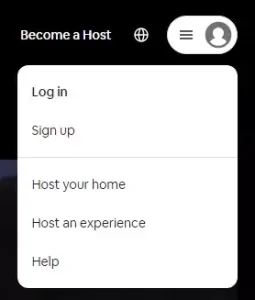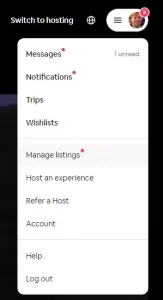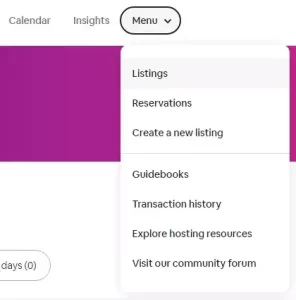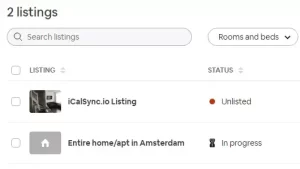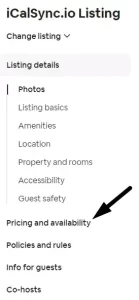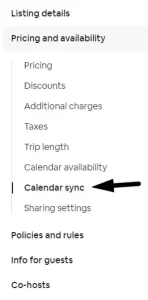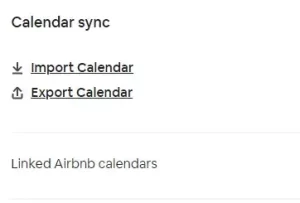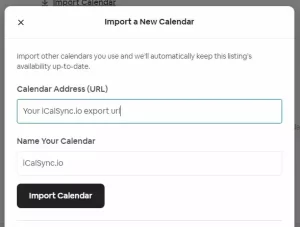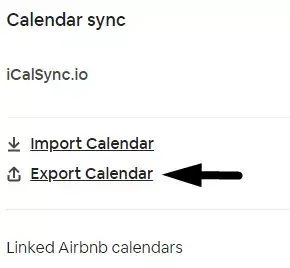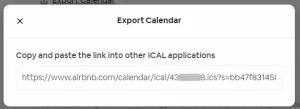Setup calendar synchronisation between AirBNB and iCalSync.io
Follow these steps to synchronise your iCalendar with Airbnb.
iCal Import
- Login to Airbnb. (See image STEP 1 below)
- Select “Manage listings” from the menu. (See image STEP 2 below)
- Select “Listings” from the “Menu”. (See image STEP 3 below)
- Select the listing you want to sync the iCal for. (See image STEP 4 below)
- Select “Pricing and availability” from the menu on the left side of the page. (See image STEP 5 below)
- Click “Calendar sync” from the sub-menu. (See image STEP 6 below)
- Click “Import Calendar” (page center), paste our iCalSync.io export link in this field. (See image STEP 7 below)
- Give your iCalendar a name, like: “iCalSync.io”.
- Click the “Import calendar” button.
iCal Export
- Follow step 1 – 6 above.
- Click “Export calendar” (page center), double click the URL and press “Ctrl+c” (Windows) or “Command+c” (Mac) to copy the URL. (See image STEP 7 below)
- Go to XXXXXXXX on your dashboard.
- Paste the copied link.
- Save!
You are now all set. Calendar synchronisation with VRBO has been set successfully.