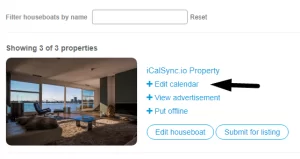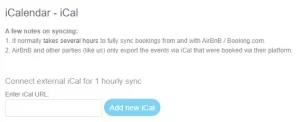Setup calendar synchronisation between Booka Rentals and iCalSync.io
Follow these steps to synchronise your iCalendar with any Booka Rentals website.
Import iCal
- Login to your Booka Rentals website, Bookahouseboat.com for example. Or Bookalighthouse.com, Bookatreehouse.com, Bookaglamping.com, Bookafishingcabin.com, Bookarivertrip.com, Bookasailingship.com, Bookaweirdplace.com
- Locate the listing you want to sync with from the overview.
- Click “Edit Calendar” (See image STEP 1 below)
- Scroll down to the section “iCalendar – iCal“. (See image STEP 2 below)
- Enter the iCalSync.io export url in the field.
- Click “Add new Ical”.
Export iCal
- Follow steps 1 – 3 above.
- Scroll down to the section “iCal export URL”. (See image STEP 3 below)
- Click “Copy URL to clipboard”.
- Go to XXXXXXXX on your dashboard.
- Paste the copied link.
- Save!
You are now all set. Calendar synchronisation with Booka Rentals has been set successfully.